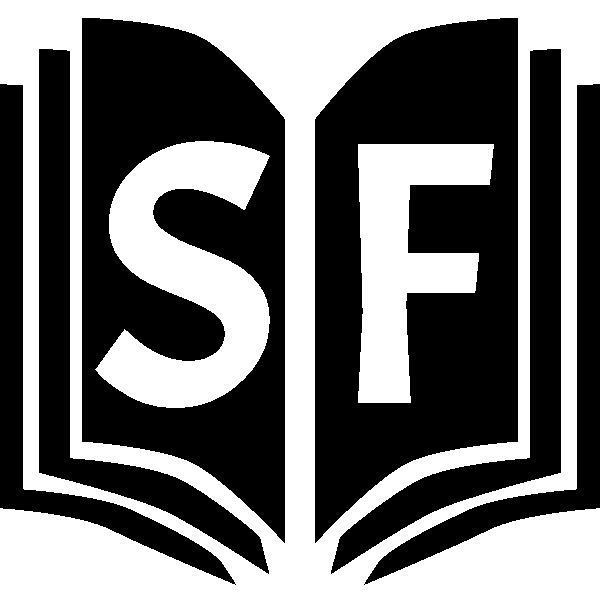Adding a new sutta
Click on suttas>Add New from the left sidebar
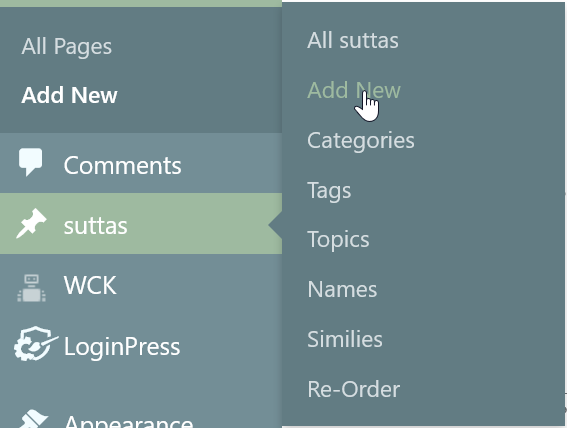
Now open one of the text files starting from the last one. Copy the title and paste it into the title of the page.
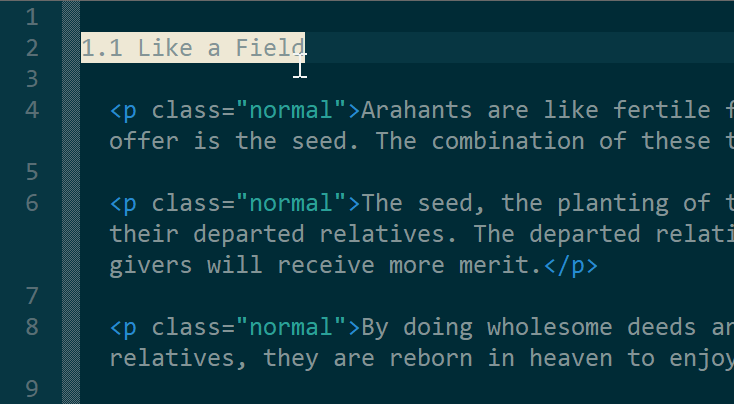
You will need to add the abbreviation to the title:
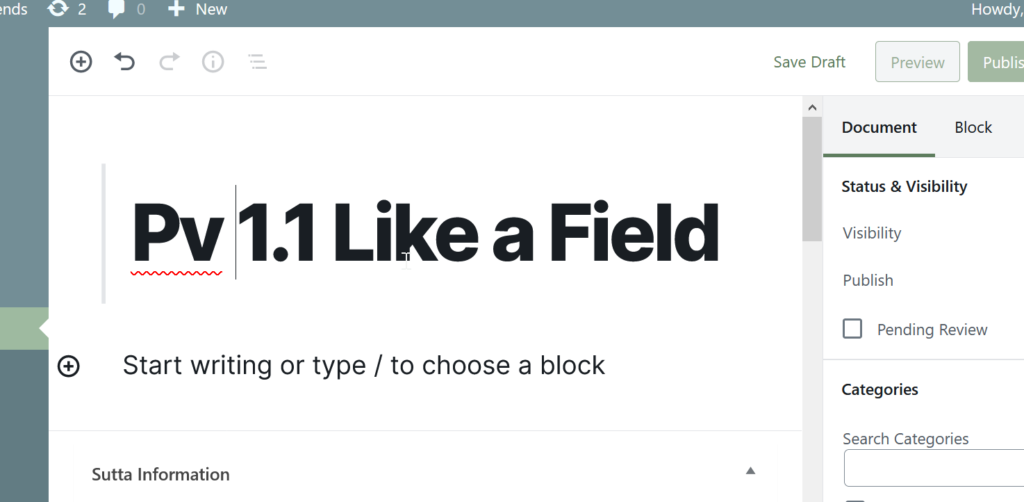
Creating and pasting the html block
Then click in the area that says “Start writing or type / to choose a block.” Type /custom and the suggested block with be “Custom Html.” Simply hit Enter once this pops up.
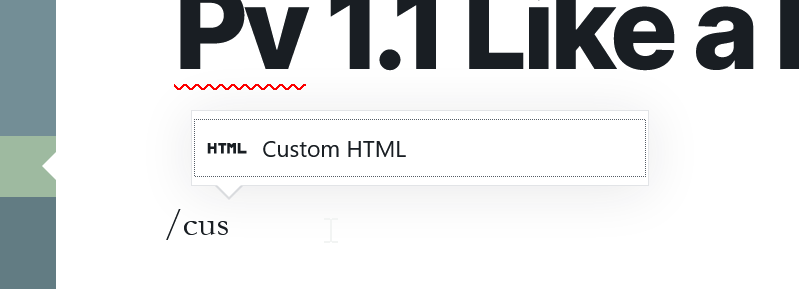
This will give you the HTML block that looks like this:
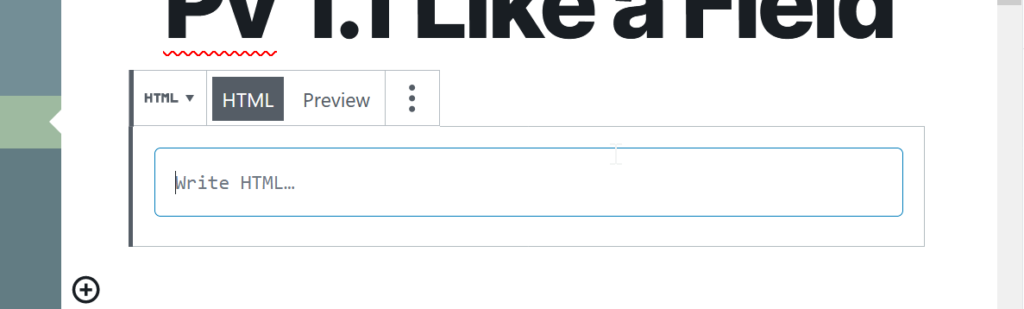
Copy the html from the text file:
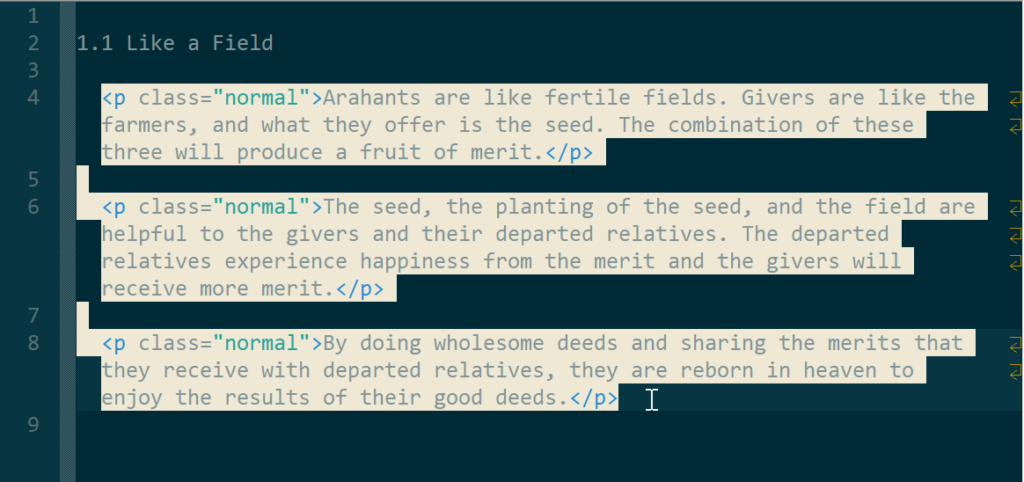
Should look like this:
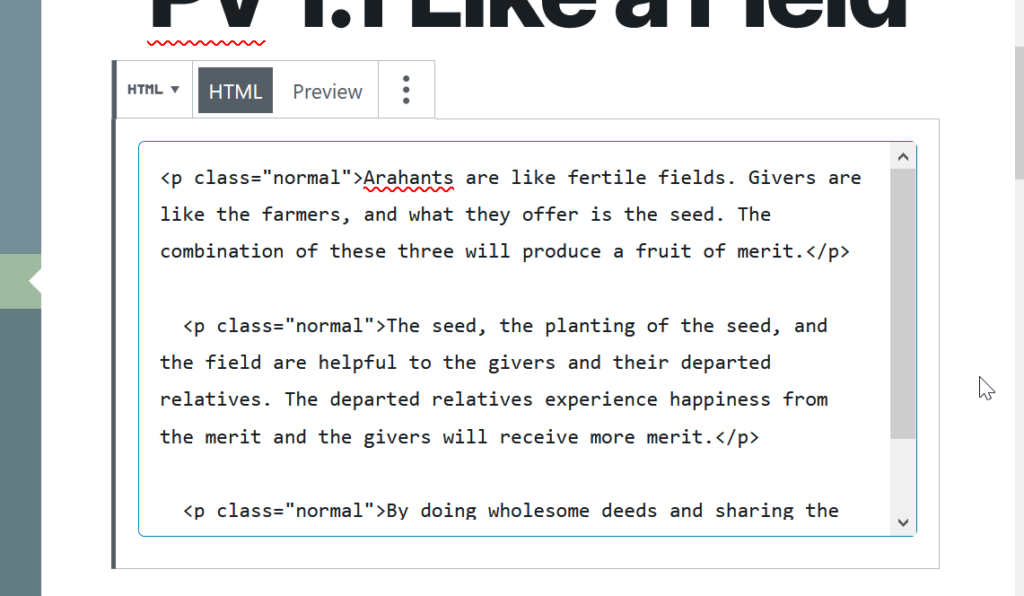
Convert to blocks
Next, we need to convert this to true blocks. Click the ⋮ and select “Convert to Blocks”
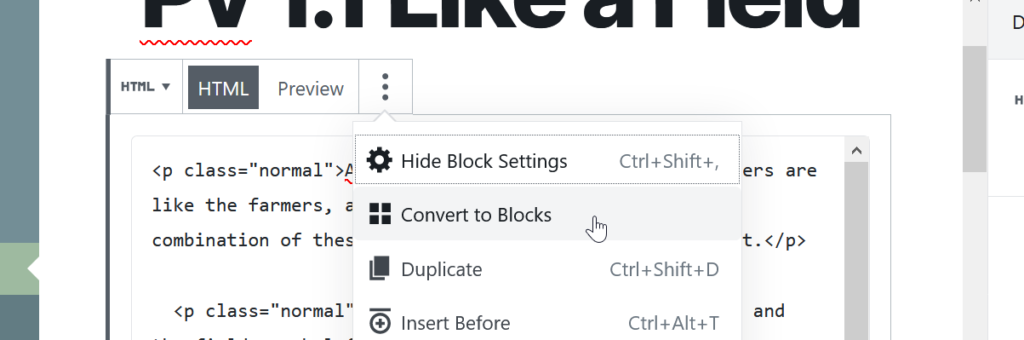
NOTE: The reason we do this is so that the paragraph classes are imported correctly. You don’t need to do anything for this to work, but here you can see what I am talking about. For each block there is an Advanced setting. The class ends up here if you follow the instructions properly.
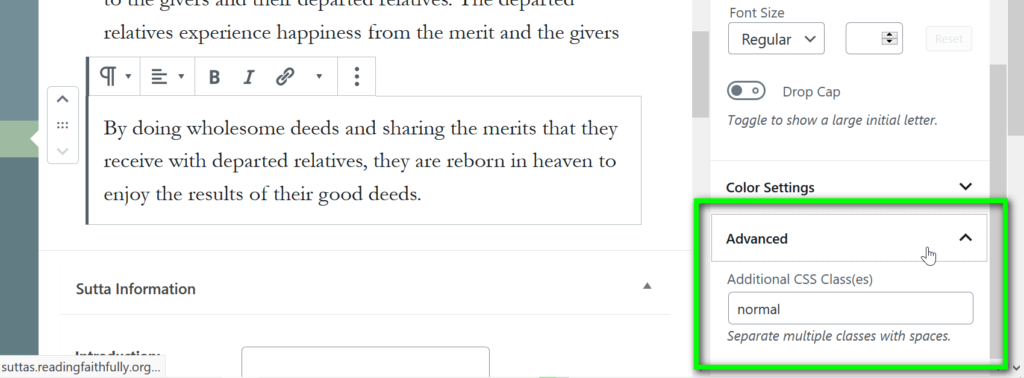
Click “Save Draft”
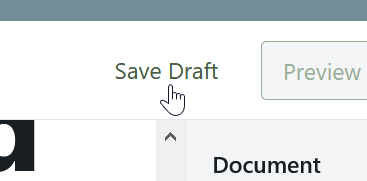
Fixing permalink
Now we need to fix the permalink. Make sure in the right sidebar that Document is selected. Then go to Permalink. We want to remove the dash between the citation and the first number. Then we want to remove the dash and words after that last number. In this example, the permalink should be pv1-1
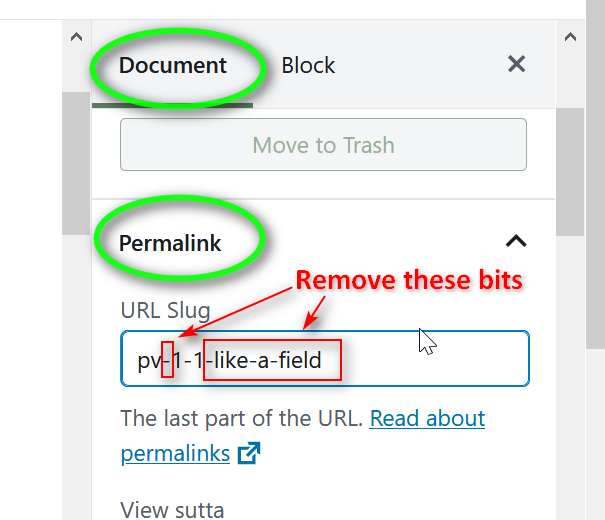
Next, look for the Categories section and select the proper category.
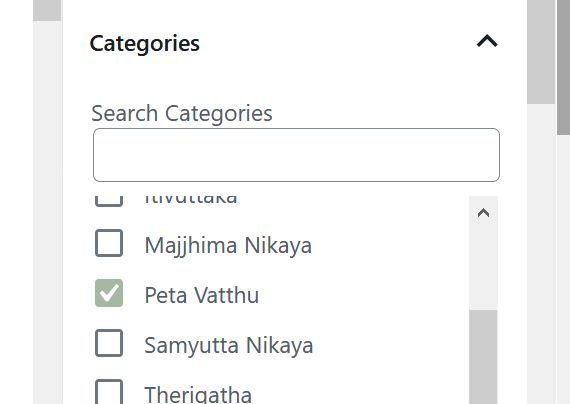
Tags
Tags
Next come the tags. There are three custom tag sections: Topics, Names, and Similes. (We don’t actually use the real Tag field) Take a moment to read the sutta and see if you can find some topic terms to use. Try to see if there are already tags we are using by checking on the Topic List Page. Bhantes will check, so just do your best. NOTE: If every sutta in a collection could have the same tag, then don’t use. For example, it’s not helpful for all the suttas in Petavatthu to be tagged with “ghost.”
Please check the Topic List Page before you do tagging.
Rule of Thumb: If a topic has more than ten suttas, only use that tag if the sutta gives special information on that topic or somehow seems very relevant. If your not sure, then it probably isn’t.
Please review the Hot Topics page so you can see the topics that are
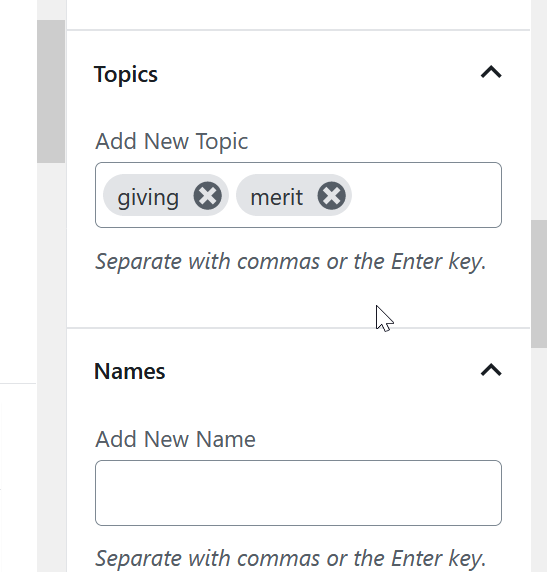
Is there a print book?
In the “Printed” section, enter the tag for the name of the book this sutta is printed in. Not all suttas will have this tag. Refer to the list of print book tags here: https://suttafriends.org/wp-admin/edit-tags.php?taxonomy=printed&post_type=sutta
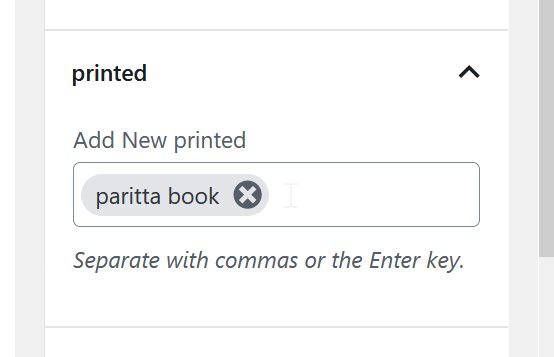
Exerpt
Pick one sentence (or two if they are in a row) that is:
1) independently meaningful
2) significant
3) different from surrounding suttas
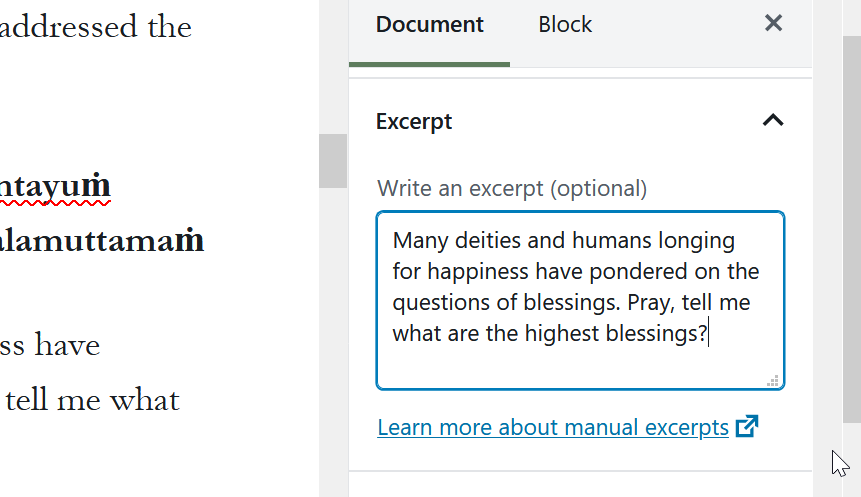
Sutta Information
Intro text
Next, in the main column, scroll down to the Sutta Information section. If you can write a one line introduction, great! But don’t worry if you can’t. Feel free to skip.
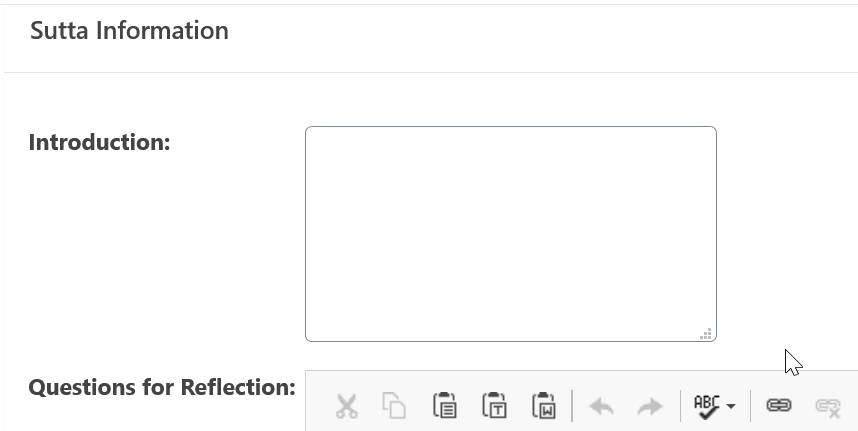
Printed Book Link
Finally, at the very bottom, look for the Print Book Link field. Use the links on this page: https://suttafriends.org/books-from-mahamegha/
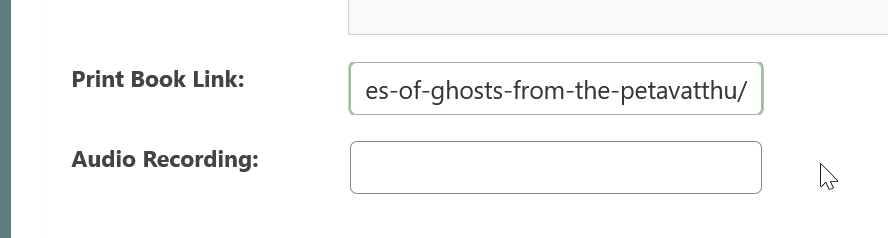
That’s it!!! Click publish! Then tell the Bhantes about the pages you have added so they can check. You may want to view the finished page on the front end.