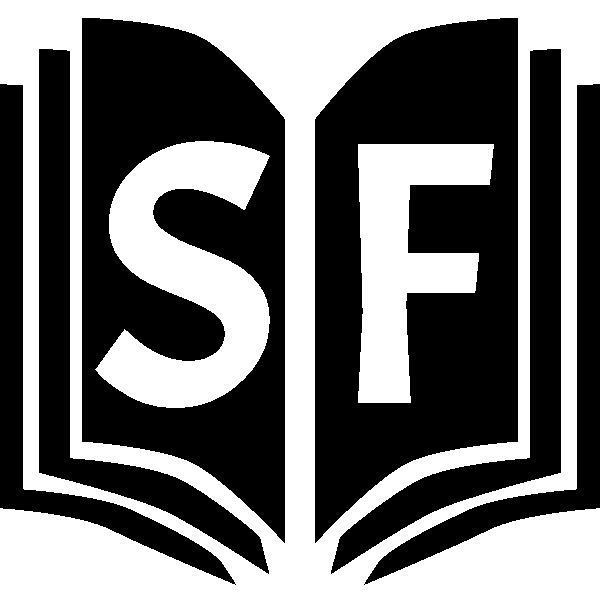If you need to type Pāli letters (āīūṭḍṇṅñṁ) on a Windows computer, go to this help article on the main site to download some software:
- https://suttafriends.org/help/type-pali-letters/
If you want to be able to control typing typographic characters, download this software: https://volunteers.suttafriends.org/wp-content/uploads/typography.exe
This small program is created by software called AutoHotKey. If you want to try using the original script or add characters, you can download it here. Note that you will need to install AutoHotKey to get this script to work. That is not necessary if you download the exe file above.