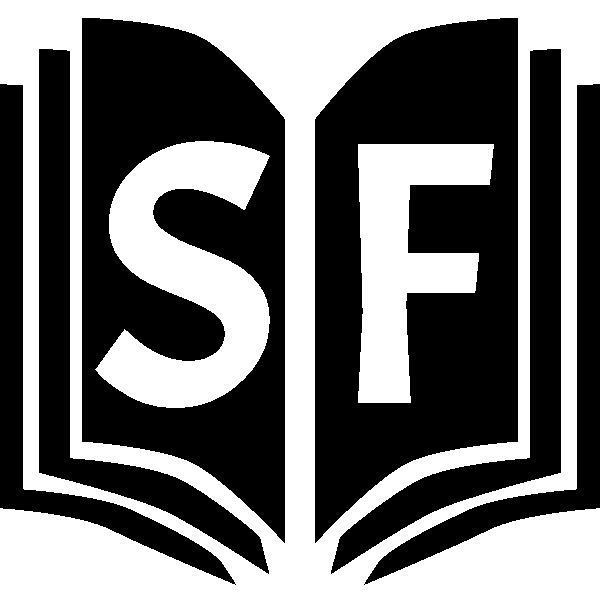Namo Buddhaya!
Choose the simile to index
Start by going to the Simile Index page, suttafriends.org/simile-index/
Find a simile that has not been indexed.
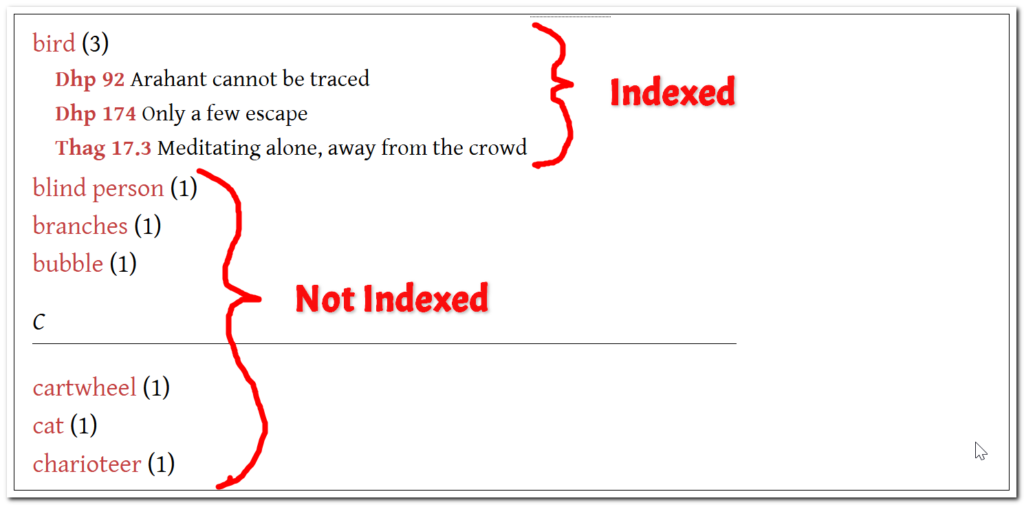
Click on the word to index:
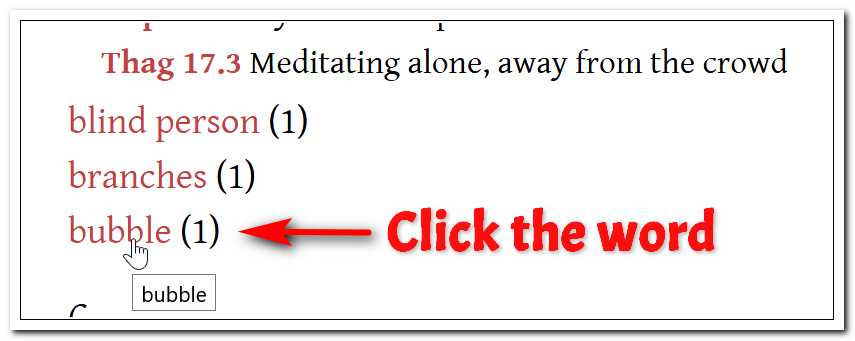
This will take you to what is called the archive page. For “bubble” the archive page url is suttafriends.org/simile/bubble/
This page will have the simile keyword at the top and a list of the suttas that have been tagged with it. In this case there is only one:
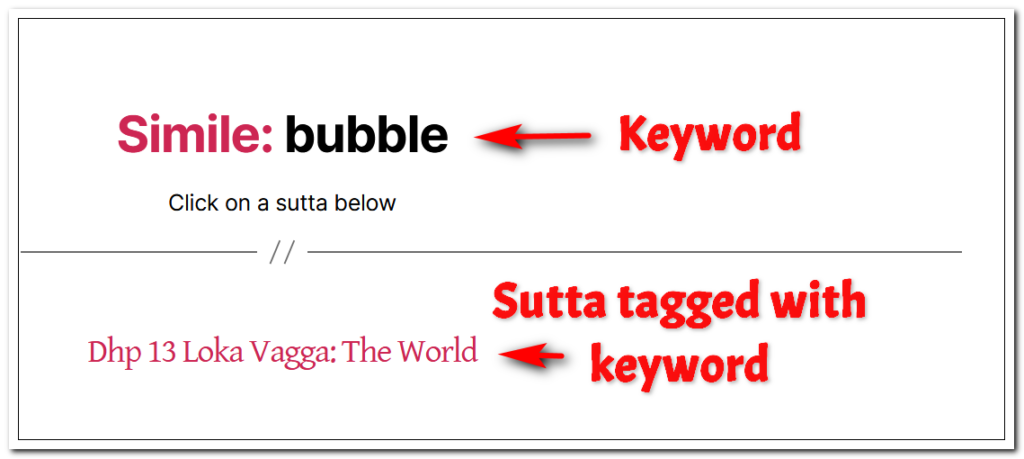
Click on the sutta opening it in a new tab.
Find the simile in that sutta
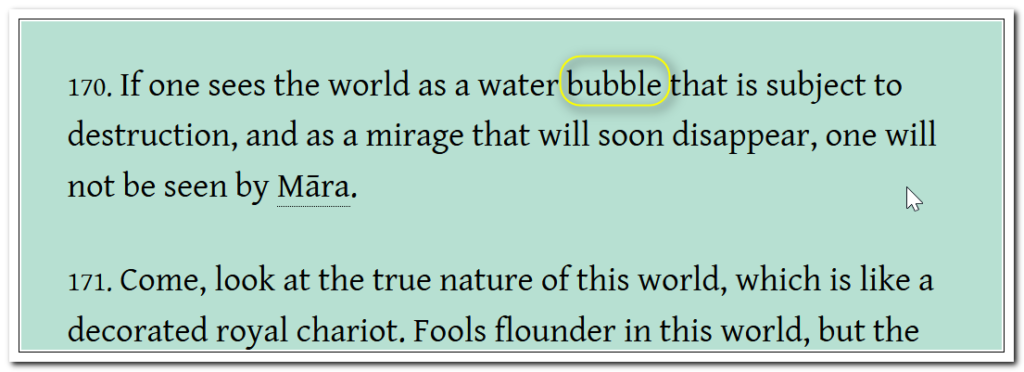
In this situation, it is the world that is being described by calling it like a bubble. The quality they both share is that they are subject to destruction.
First we need to write the citation. In this situation it is
Dhp v170
Then we need a description. For this, we have to mention the world and that it is unstable. Keep the descriptions short but meaningful. People should know what the simile is about by reading the description.
Dhp v170 The world is unstable
Next we have to find the link to the exact spot of the simile. For numbered verses it simple. We take the url for the page and add #v170 because it is verse 170.
suttafriends.org/sutta/dhp13/#v170
If there is no verse number, then an anchor has to be added to the page.
NOTE: The steps below can only be followed if you have editing access. If you don’t have that, then simply list
- Keyword (bubble)
- Citation and description (Dhp v170 The world is unstable)
- URL (suttafriends.org/sutta/dhp13/#v170)
and send it to be reviewd and entered.
Add an anchor to the page
When you are logged into your account, click on “Edit Sutta” for the page you need to add an anchor to.
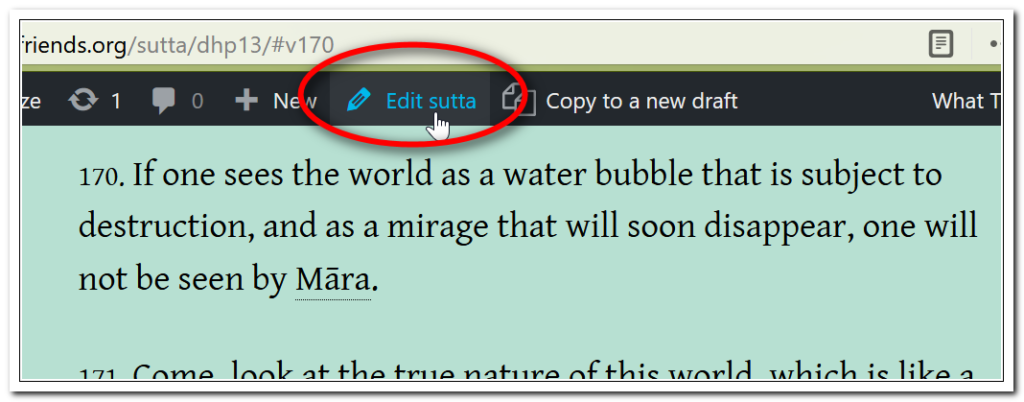
Once you are in the editor, find the paragraph you want to link to and click on the + button above it.
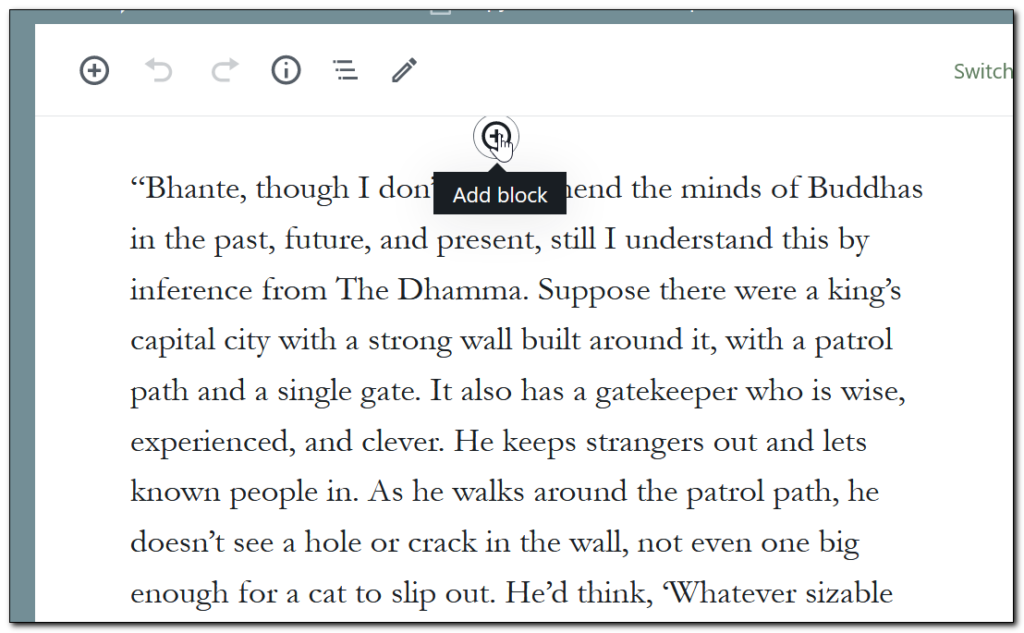
Then start to type the name of the anchor block in the search bar. Then pick the block.
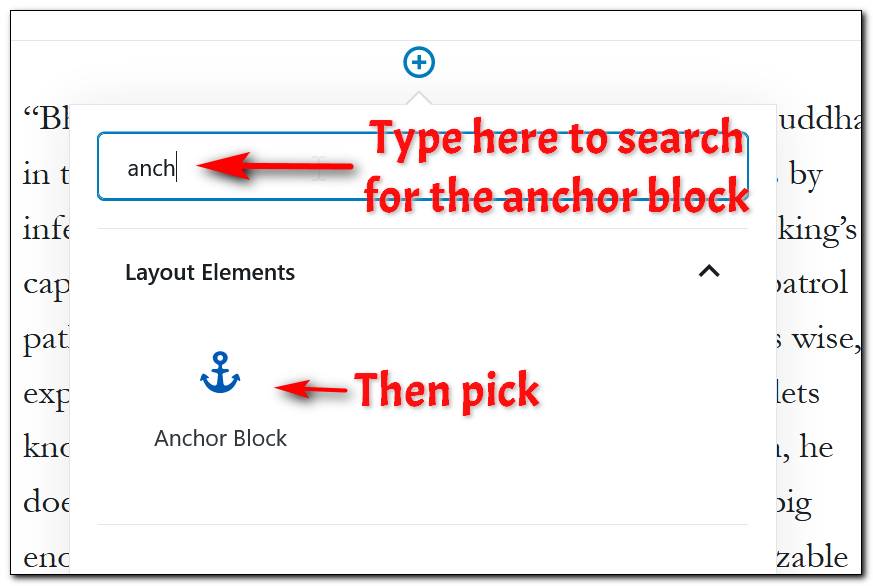
Then type in the name of the anchor. It should be the same as the index word for the simile. If it is a two word anchor, put a hyphen between the words.
If there are going to be more than one index item (in the example below we would also index for “gatekeeper”) only put one anchor and use for all.
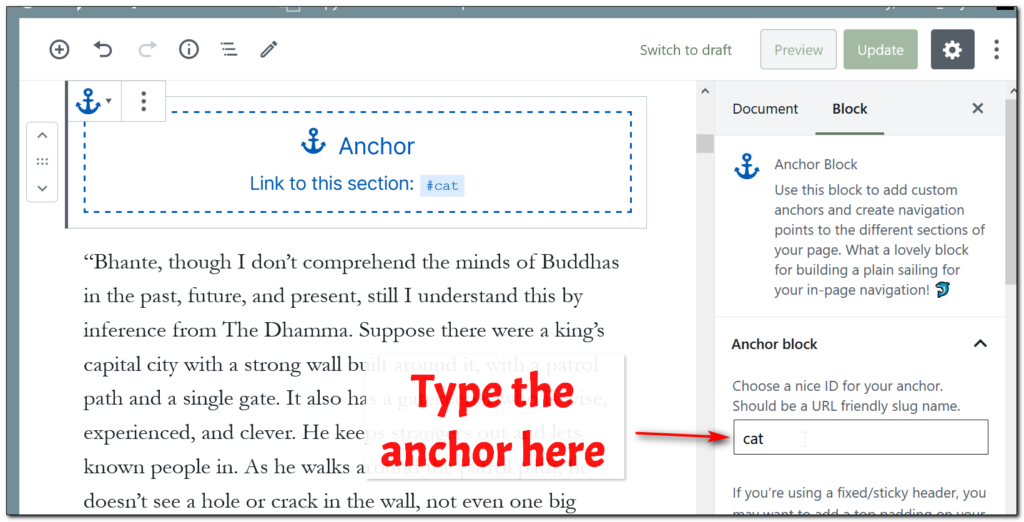
Then click Update.
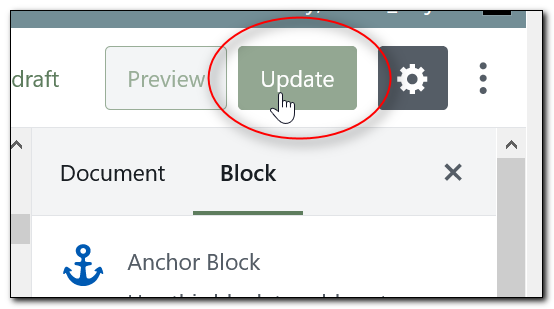
So the url for the cat simile in this sutta would be
suttafriends.org/sutta/dn28/#cat
Adding the index item to the archive page
Next we need to edit the tag itself. When you are on the archive page (in the bubble example the url is suttafriends.org/simile/bubble/) click

Now we will add the index item in the description of the simile tag. We style them as unordered lists.
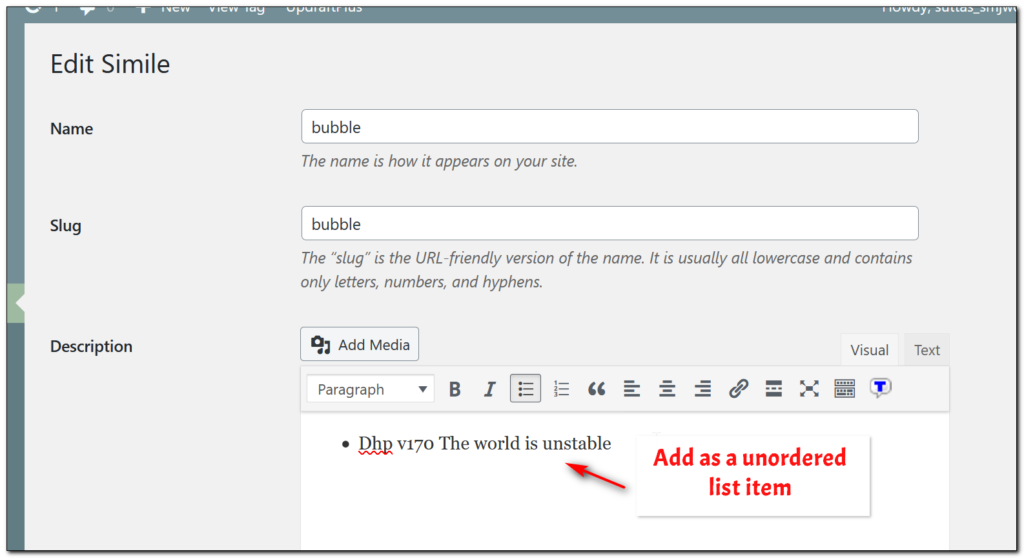
Then select the citation and click the add link icon
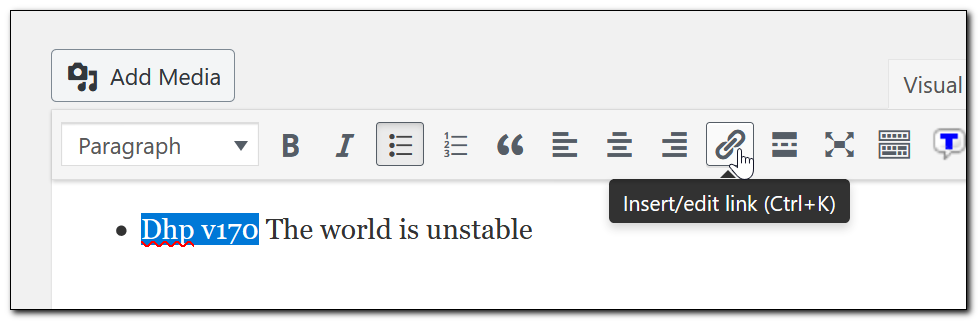
Then paste the link, making sure to use the anchor. Click “Apply.”
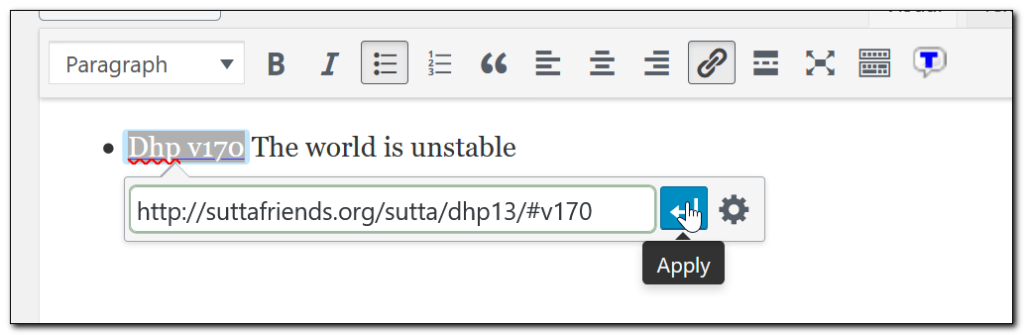
Then it will look like this:
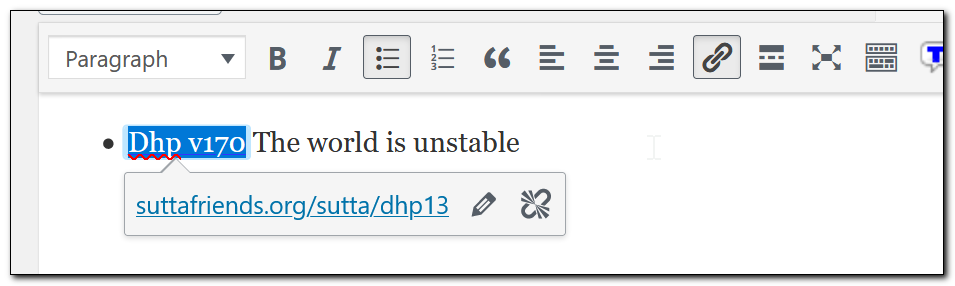
When you click on a blank space, the citation will be blue and underlined.
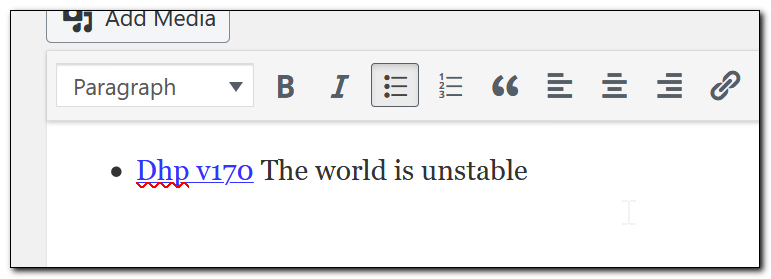
Then finally we have to click “Done” at the very bottom of the screen:
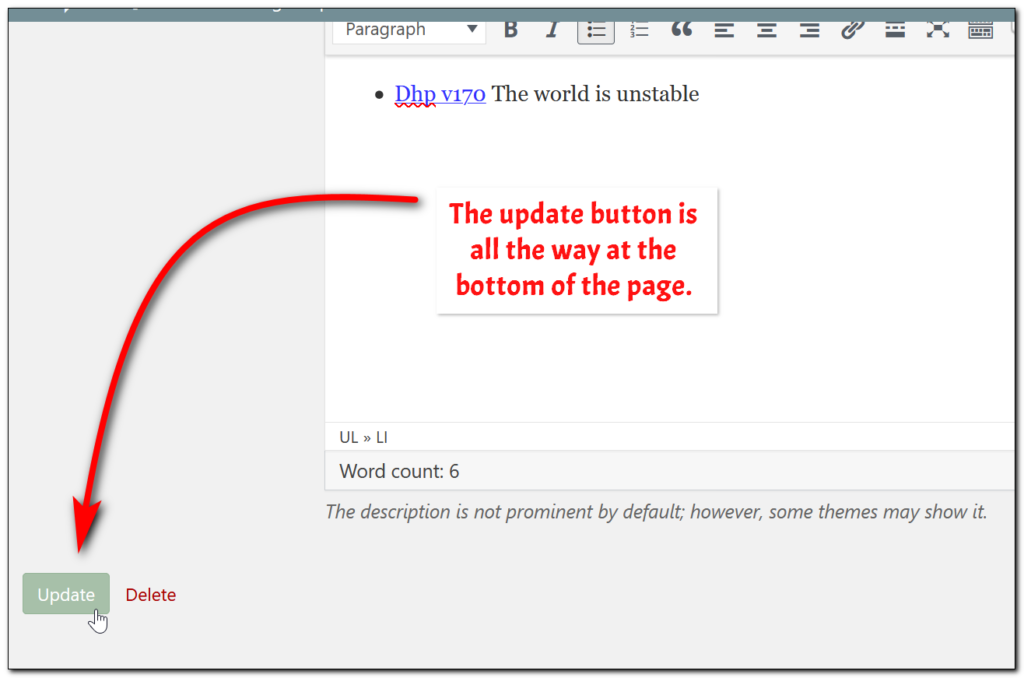
What we DO NOT index
We are only indexing similes that illustrate a Dhamma point. For example, we will not tag or index these:
bamboo
https://suttafriends.org/sutta/pv1-11/
Our children are now very happy because they practiced generosity, but we are suffering like withered bamboo reeds.
bird call
https://suttafriends.org/sutta/dn30/
is as sweet as the bird kuraweeka’s call
https://suttafriends.org/sutta/thag21-1/
His voice is sweet like the sound of the myna bird.
The Therigatha verses of Arahant Ambapālī will not be indexed as similes because they are describing physical features, not Dhamma points.